WiFi Touch Screen Intelligent Alarm System
$132.00 Inc GST
Revolutionize your home and business security with the cutting-edge WiFi Touch Screen Intelligent Alarm System.
Key features
• Seamless WiFi connectivity for remote monitoring and control
• Intuitive touch screen interface for easy customization
• Comprehensive security coverage with support for multiple sensors
• Integrated mobile app for on-the-go control and alerts
• Simple and hassle-free installation process
Thousands trust our system for reliable protection.
Don’t wait – secure your home or business today with the WiFi Touch Screen Intelligent Alarm System.
Description
Revolutionize your home and business security with the cutting-edge WiFi Touch Screen Intelligent Alarm System.
Key features
• Seamless WiFi connectivity for remote monitoring and control
• Intuitive touch screen interface for easy customization
• Comprehensive security coverage with support for multiple sensors
• Integrated mobile app for on-the-go control and alerts
• Simple and hassle-free installation process
In today’s connected world, security is paramount for both homes and businesses. The WiFi Touch Screen Intelligent Alarm System puts the power of advanced security technology right at your fingertips. With seamless WiFi connectivity, you can monitor and control your property remotely, granting you unparalleled peace of mind whether you’re at home or on the go. The intuitive touch screen interface makes it a breeze to customize your security settings, ensuring your property is protected to your exact specifications.
This state-of-the-art security system is the perfect solution for homeowners and business owners seeking a comprehensive, user-friendly way to safeguard their most valuable assets. By integrating the WiFi Touch Screen Intelligent Alarm System into your daily life, you’ll enjoy the reassurance of knowing your home or business is secure, allowing you to focus on the things that matter most. Simplify your security and reclaim your sense of safety with this cutting-edge solution.
Elevate your home or business security with the cutting-edge WiFi Touch Screen Intelligent Alarm System.
Designed with the modern user in mind, the WiFi Touch Screen Intelligent Alarm System seamlessly integrates the latest security technology into your daily life. With its intuitive touch screen interface, you can easily customize your security settings and monitor your property from anywhere, thanks to the system’s robust WiFi connectivity. Whether you’re at home or on the go, you can rest assured that your most valuable assets are protected.
Homeowners and business owners alike can benefit from the comprehensive protection and user-friendly features of the WiFi Touch Screen Intelligent Alarm System. By investing in this cutting-edge security solution, you’ll enjoy the peace of mind that comes with knowing your property is safeguarded, allowing you to focus on the things that truly matter. Say goodbye to the worries of home or business security and embrace the simplicity and effectiveness of this state-of-the-art system.
Additional information
| Weight | N/A |
|---|---|
| Package Size | 16cm, 22cm, 9cm |













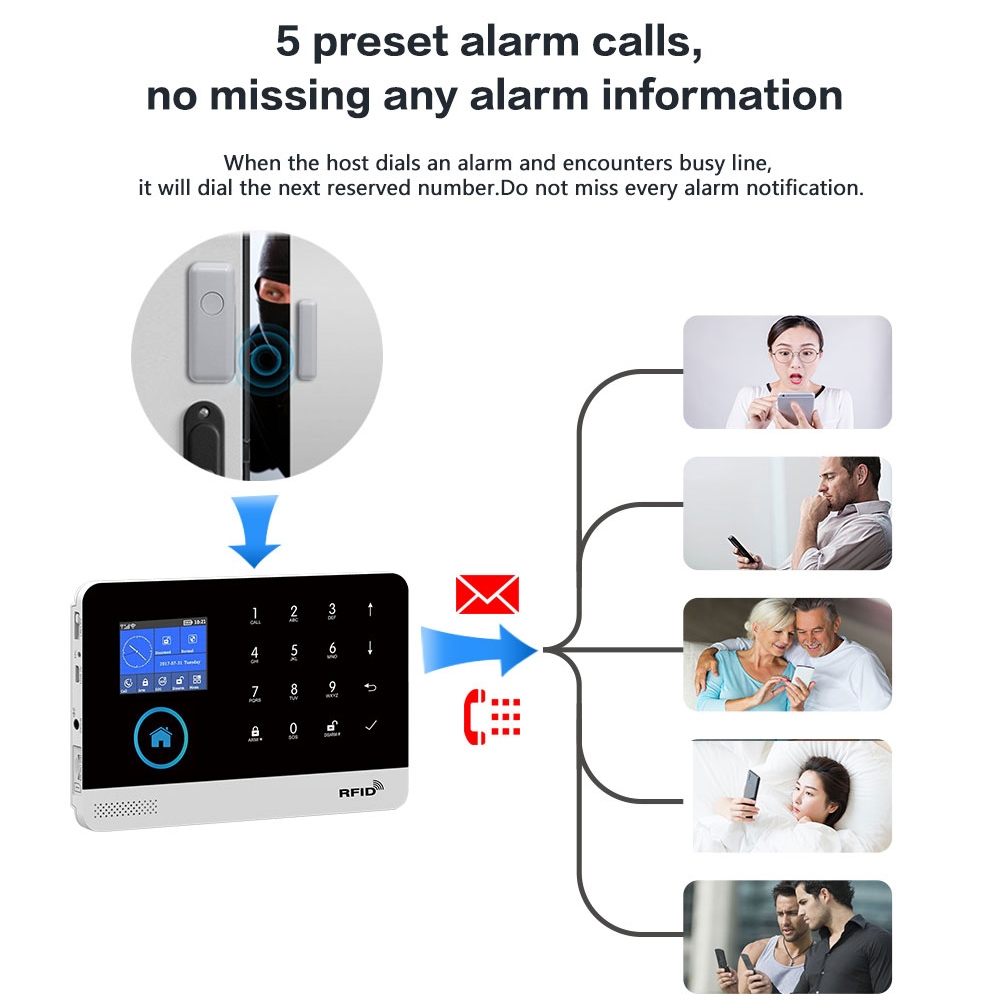















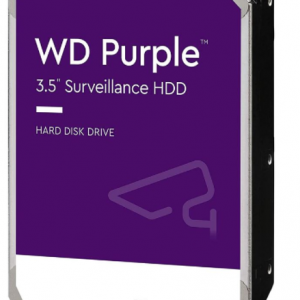

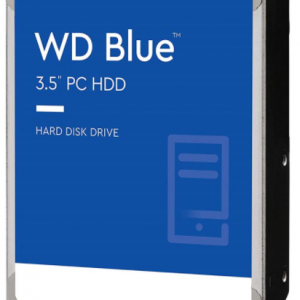











Reviews
There are no reviews yet.