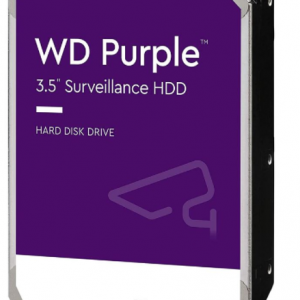Affordable Wi-Fi bullet camera
$768.90 Original price was: $768.90.$544.50Current price is: $544.50. Inc GST
Secure your space with the Affordable Wi-Fi Bullet Camera – a cutting-edge surveillance solution that delivers unparalleled performance and convenience.
- Capture clear, detailed footage with 2MP resolution
- Reduce storage costs with efficient video compression
- See clearly even in low light conditions with smart IR
- Withstand weather extremes with IP67 dust/water rating
- Enjoy hassle-free installation thanks to wireless connectivity
The Affordable Wi-Fi Bullet Camera is the ultimate tool for enhancing your security. Its top-of-the-line features and robust construction make it an indispensable asset for homeowners, business owners, and anyone seeking to protect their most valuable assets.
With the ability to remotely access your camera feed from anywhere, you’ll always have eyes on your property, even when you’re away. And with a 3-year warranty, you can trust that your investment is protected for the long haul.
Don’t settle for subpar security solutions – upgrade to the Affordable Wi-Fi Bullet Camera and experience the difference that cutting-edge technology and uncompromising quality can make.
Description
Wi-Fi Bullet Camera
Elevate your security with the Affordable Wi-Fi Bullet Camera – a powerful and versatile solution for enhanced protection.
- High 2MP resolution for crystal-clear footage
- Efficient video compression to save storage space
- Smart IR technology for clear night vision up to 50m
- Weatherproof design to withstand harsh conditions
- Wireless connectivity for easy, hassle-free installation
With the Affordable Wi-Fi Bullet Camera, you can enjoy the peace of mind that comes from comprehensive, reliable surveillance. Its advanced features and exceptional image quality ensure you never miss a crucial detail, while the wireless setup makes it a breeze to integrate into your security system.
Whether you’re a homeowner looking to safeguard your property or a business owner seeking to protect your premises, this camera is the perfect, cost-effective solution to meet your needs. With a 3-year warranty and the flexibility to access your camera feed remotely, you can rest assured that your security is in good hands.

Additional information
| Weight | 5 kg |
|---|---|
| Dimensions | 40.80 × 22.60 × 33.40 cm |