Budget 4 Camera easy to install Record Box
$440.00 Inc GST
Do you need to keep an eye on possessions, house deliveries, your business premises or anywhere safety is needed?
4 Camera Home Security Kit can be used indoors or out. This camera is built to be versatile and perfect for any surveillance needs that you may have.
4 Camera Home Security Kit can be installed almost anywhere around the house and business premises. The camera supports human contour detection, activity zone, intelligent push to your phone and with the Wifi connection back to the NVR box makes a good security camera system. The real-time viewing of images on the mobile phone, no matter where you are, is also handy. So, get our budget 4 camera easy to install record box today.
Just click ‘add to cart’ or call and I can discuss a package deal if you prefer.
Description
Home Security Camera Kits
Home security camera kits offer a range of benefits for both residential and commercial properties. With these advanced surveillance systems, you can enhance your outdoor security and gain peace of mind.
One of the main benefits of home security camera kits is their versatility. These cameras can be used both indoors and outdoors, making them perfect for any surveillance needs you may have. Whether you want to monitor your home, business premises, or any other property, these cameras are built to handle it all.
Another advantage of home security camera kits is their easy installation. These budget 4 cameras easy to install record box can be installed almost anywhere around your house or business, allowing you to cover all the vulnerable areas. Plus, with their support for human contour detection and activity zones, you can customize the camera’s settings to focus on specific areas of interest.
One of the standout features of these camera kits is their intelligent push notifications. When the camera detects any suspicious activity, it can send an instant alert to your phone, keeping you informed and allowing you to take immediate action. This feature is especially useful for ensuring the safety of your property and loved ones.
Furthermore, home security camera kits offer real-time viewing of images on your mobile phone. No matter where you are, you can easily access the live feed from your cameras, providing you with peace of mind and the ability to monitor your property remotely.
In summary, home security camera kits provide numerous benefits, including versatility, easy installation, intelligent push notifications, and remote monitoring capabilities. With these advanced surveillance systems, you can enhance your outdoor security and stay connected to your property at all times.
Home Security Camera Features to Look for in Home Security Cameras
When choosing home security cameras, it’s important to consider the following features to ensure that you get the best surveillance system for your needs.
Firstly, look for cameras that support human contour detection. This feature allows the camera to differentiate between humans and other objects, reducing false alarms caused by animals, moving branches, or other non-threatening elements. It ensures that you only receive notifications for relevant activities, enhancing the effectiveness of your surveillance system.
Another important feature to consider is activity zones. This feature allows you to define specific areas within the camera’s field of view that you want to monitor closely. By setting up activity zones, you can focus the camera’s attention on high-risk areas, such as entrances, windows, or valuable assets, ensuring that any movement in those areas is detected and recorded.
Wifi connection back to the NVR box is another feature to look for in home security cameras. This allows for seamless communication between the cameras and the NVR (Network Video Recorder) box, ensuring that all footage is securely stored and easily accessible. It also allows for remote access to the cameras through the NVR, providing you with the convenience of managing your surveillance system from a central location.
In conclusion, when selecting home security cameras, prioritize features such as human contour detection, activity zones, and a reliable wifi connection to the NVR box. These features will enhance the effectiveness and convenience of your surveillance system, providing you with peace of mind and improved security.
Installation Tips for Outdoor Surveillance Cameras
Proper installation of outdoor surveillance cameras is crucial for maximizing their effectiveness. Follow these tips to ensure that your cameras are positioned correctly and provide optimal coverage.
Firstly, consider the camera’s field of view. Determine the areas you want to monitor and position the camera accordingly. It’s important to cover all the vulnerable entry points, such as doors, windows, and driveways. Additionally, ensure that the camera is mounted at a height that provides a clear view of the area without any obstructions.
Next, make sure to weatherproof your cameras. Outdoor surveillance cameras are exposed to various weather conditions, including rain, snow, and extreme temperatures. Choose cameras that are specifically designed for outdoor use and ensure that they are properly sealed to protect them from the elements.
In addition, consider the lighting conditions in the area where you plan to install the cameras. If the area is poorly lit, consider installing cameras with built-in infrared (IR) illuminators or external lighting to ensure clear visibility during nighttime. Adequate lighting can significantly improve the quality of the captured footage.
Furthermore, secure the camera cables to prevent tampering or damage. Use cable clips or conduit to keep the cables neatly organized and hidden from view. This will not only protect the cables but also prevent potential intruders from disabling the cameras by cutting the wires.
Lastly, regularly maintain your outdoor surveillance cameras. Clean the lenses periodically to remove any dirt or debris that may affect the image quality. Also, check the camera’s positioning and adjust it if necessary to ensure that it continues to provide optimal coverage.
By following these installation tips, you can ensure that your outdoor surveillance cameras are positioned correctly, well-protected, and provide reliable coverage of your property.
Maximizing Security with Motion Detection Technology
Motion detection technology is a key feature of home security camera kits that can significantly enhance your security measures. By maximizing the use of motion detection, you can ensure that any unusual activity is immediately detected and recorded, allowing you to take prompt action.
One of the main advantages of motion detection technology is its ability to minimize false alarms. The cameras are designed to analyze changes in the video feed and identify motion based on predefined criteria. This helps filter out irrelevant movements, such as swaying trees or passing cars, and focus on more significant events, such as a person entering the premises or an object being moved.
To maximize the effectiveness of motion detection, it’s important to adjust the sensitivity settings of the cameras. Depending on the environment and the desired level of security, you can fine-tune the sensitivity to ensure that the cameras capture all relevant activities while minimizing false triggers.
It’s also advisable to set up notifications for motion detection events. This way, whenever the camera detects motion, you will receive an instant alert on your phone or other connected devices. This allows you to quickly assess the situation and take appropriate action, whether it’s contacting authorities, checking the live feed, or sounding an alarm.
In summary, motion detection technology is a powerful tool for maximizing the security provided by home security camera kits. By properly configuring the sensitivity settings and setting up notifications, you can ensure that any suspicious activity is promptly detected, enabling you to maintain a high level of security for your property.
Remote Monitoring and Mobile Access for Added Convenience
One of the key advantages of modern home security camera kits is the ability to remotely monitor your property and access the camera feed from anywhere using your mobile phone or other connected devices. This feature provides added convenience and peace of mind, allowing you to stay connected to your surveillance system at all times.
With remote monitoring, you can access the live feed from your cameras in real-time, no matter where you are. Whether you’re at work, on vacation, or simply away from home, you can easily check the status of your property and ensure that everything is secure.
In addition to real-time viewing, many home security camera kits also offer the ability to review recorded footage remotely. This means that even if you miss an alert or an important event, you can always go back and review the footage later to gather any necessary evidence or information.
To enable remote monitoring and mobile access, the cameras are typically connected to a central network video recorder (NVR) box through a wifi connection. The NVR box acts as a hub, allowing you to access the camera feed and manage the surveillance system remotely.
Furthermore, home security camera kits often provide intelligent push notifications to your phone. This means that whenever the cameras detect any suspicious activity, such as motion or a breach of a defined activity zone, you will receive an instant alert on your phone. This ensures that you are immediately notified of any potential security threats, allowing you to take appropriate action in a timely manner.
In conclusion, remote monitoring and mobile access are valuable features offered by home security camera kits. They allow you to stay connected to your surveillance system, access the live feed, review recorded footage, and receive instant alerts, providing you with added convenience and peace of mind.
See Our Blog Here
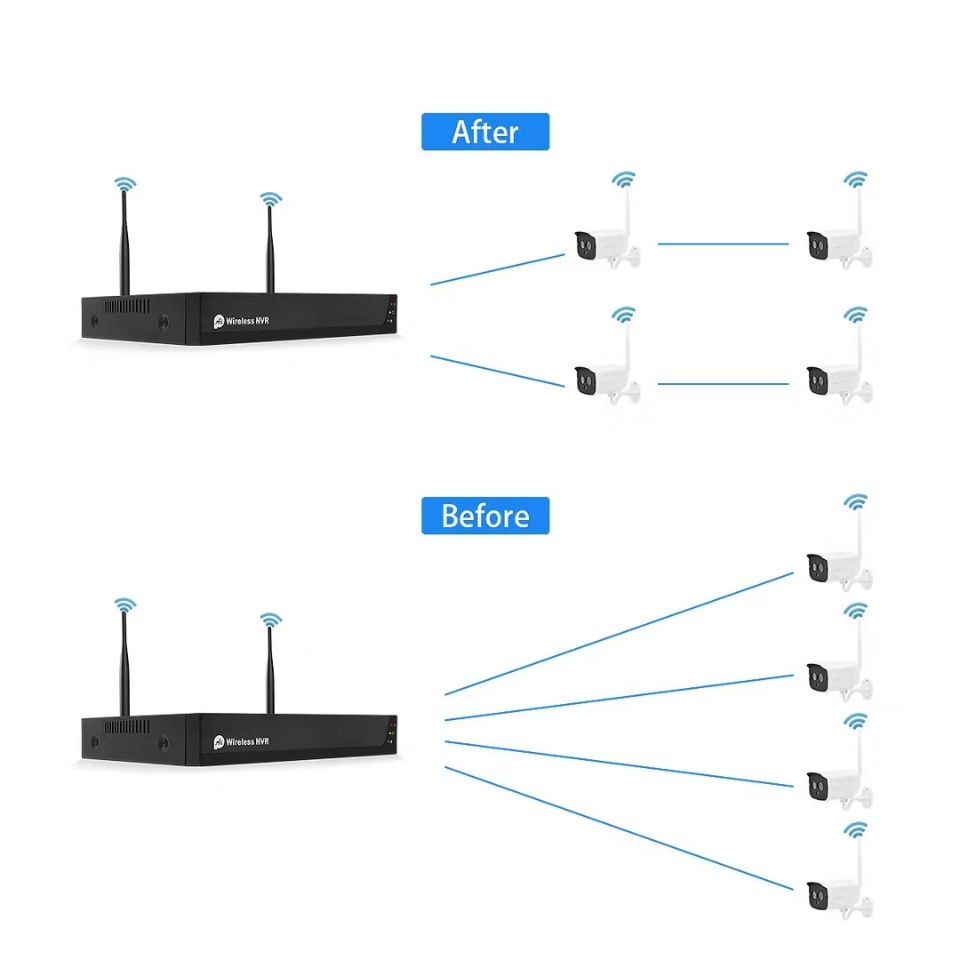
-
-
Name 4ch nvr 1080p wireless surveillance ip camera kit ir night ip cam cctv kit poe 4 channel 4 cameras Image sensor 1 / 2.9 “2m pixel CMOS Minimum illumination 0 1Lux AT F1.2 (color mode); 0.05 Lux AT F1.2 (black and white mode); 0Lux (infrared & white leds on) SNR ≥ 39db Electronic shutter 1 / 5 – 1 / 20000s, supporting slow shutter Day and night mode automatic ICR filter color to black, fixed black and white, fixed color, external control Gain control auto / manual White balance automatic, indoor, outdoor, sodium lamp mode, manual Wide dynamic support digital wide dynamic Digital noise reduction support DNR, 3dnr Video compression H.265 main profile / H.264 main profile / M-JPEG Audio compression G711, PCM 1 input: linear, impedance 1K Ω, 1 output, linear, impedance 600 Maximum resolution 1920×1080 AT 20fps Video resolution 1920×1080, 1280 × 720, 720 × 576, 640 × 480 Sub code stream 640 × 480, 480 × 360, 352×288, 176×144 The output code rate Fixed code stream (CBR) or variable code rate (VBR), and the code stream can be set in the range of 32K ~ 10m Mobile detection support, 4 mobile detection areas Privacy zone support, 4 privacy zones Network protocol TCP / IP, HTTP, NTP, IGMP, DHCP, UDP, SMTP, RTP, RTSP, ARP, DNS Wireless band 2.4G Wireless transmission distance the barrier free transmission distance is more than 200m, and the through wall distance is more than 50m. The actual transmission distance depends on the environment Power supply 12VDC 0.12A
-
Additional information
| Weight | 4 kg |
|---|---|
| Dimensions | 60 × 40 × 70 cm |
























