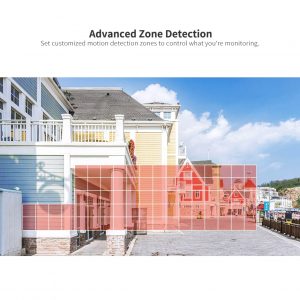Premium high-definition 2-way talk Camera
$165.00 Inc GST
WiFi security camera provide a reliable and convenient way to monitor your property both indoors and outdoors. With their wireless connectivity, you can easily place these cameras anywhere without the need for extensive wiring.
These cameras support two-way talk, allowing you to communicate with anyone on the other end. This feature can be incredibly useful for various scenarios, such as talking to delivery persons or deterring potential intruders.
WiFi security cameras are designed to be versatile and stealthy, making them suitable for any surveillance needs you may have. Whether you want to monitor your home, office, or business premises, these premium high-definition 2-way talk cameras can be mounted to any structure inside or outside.
With motion detection alarm and intelligent push capabilities, WiFi security cameras can alert you whenever there is suspicious activity. This ensures that you are always aware of what’s happening around your property, providing an added layer of security.
Shop with confidence, this item comes with 2 Years WARRANTY
Description
WiFi Security Camera Installation Tips for Indoor Use
When installing a WiFi security camera indoors, consider the following tips:
– Choose a location that offers a wide coverage area, allowing the camera to capture the desired view.
– Ensure that the camera is mounted securely to prevent tampering or accidental falls.
– Position the camera at a height that provides a clear view while also keeping it out of reach from children or pets.
– Connect the camera to your home WiFi network for seamless remote access and monitoring.
– Test the premium high-definition 2-way talk camera’s functionality after installation to ensure it is working properly.
WiFi Security Camera Installation Tips for Outdoor Use
Installing a WiFi security camera outdoors requires some additional considerations:
– Choose a camera that is specifically designed for outdoor use, with weatherproof and durable construction.
– Mount the camera in a location that provides a wide coverage area while also considering the camera’s field of view.
– Ensure that all cables and connections are properly protected from the elements to prevent damage.
– Regularly check the camera for any signs of tampering or obstruction, such as spider webs or debris.
– Adjust the camera’s settings to optimize its performance in different lighting conditions, such as adjusting the sensitivity of the motion detection feature.
Enhancing Security Features
To enhance the security features of your WiFi security camera, consider the following:
– Enable encryption and password protection for your camera to prevent unauthorized access.
– Regularly update the camera’s firmware to ensure that it has the latest security patches.
– Set up alerts and notifications to be sent to your smartphone or email whenever the camera detects motion or other events.
– Consider integrating your camera with a home security system for a comprehensive security solution.
– Install additional cameras in strategic locations to provide complete coverage of your property.
Remote Monitoring and Accessibility
One of the key advantages of WiFi security cameras is the ability to remotely monitor your property:
– Download and set up the camera’s companion app on your smartphone or tablet for convenient access to live feeds and recorded footage.
– Ensure that your home WiFi network is stable and secure to prevent any interruptions in the camera’s connectivity.
– Use the app to adjust camera settings, such as motion detection sensitivity or video quality, to suit your preferences.
– Check the app regularly to view alerts and notifications from the camera, allowing you to promptly respond to any security events.
– Take advantage of cloud storage services offered by some camera manufacturers to securely store and access your footage from anywhere.
See Our Blog Here

Intercom
The camera supports 2-way talk from anywhere in the world
Storage mode
This camera has local storage on a MicroSD card (up to 128GB) or a Onvif NVR.
Hotspot
Supports AP hotspot mode so you can monitor your camera live on your phone
WARRANTY
Shop with confidence, this item comes with 2 Years WARRANTY
Additional information
| Weight | 1.3 kg |
|---|